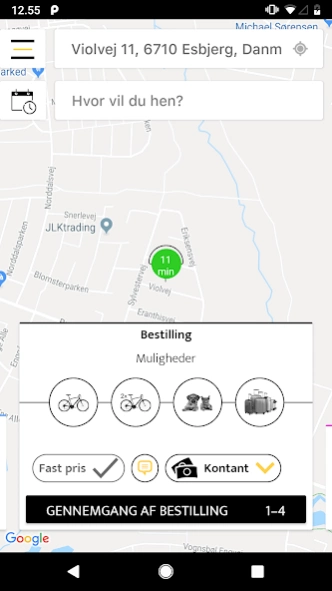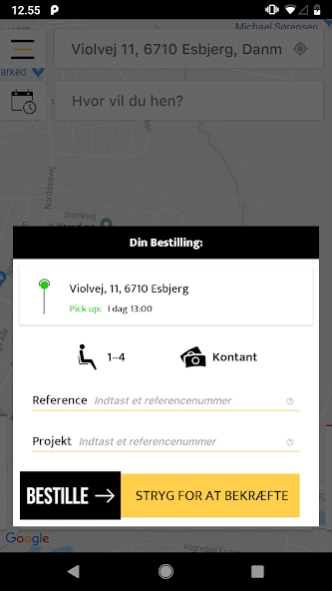TaxiToGo 3.6.16
Continue to app
Free Version
Publisher Description
TaxiToGo - TaxiToGo app for booking taxis.
With the TaxiToGo app on your smartphone you can easily and quickly order a cab – avoiding phone-queues – booking directly with the Taxi To Go booking-system.
Taxi To Go is a replacement for your previous apps for: Esbjerg Taxa, Varde Taxa, Taxa Midt, Herning Taxa, Ikast Taxa, Silkeborg Taxa, Vejle Taxa and Aalborg Taxa.
The app makes use of GPS to find your current location meaning you don’t have to make a phone-call to call a cab.
You can order a cab right now or up to week in advance.
You can also specify several options that you might want included in your trip, such as: a dog, a bike, extra luggage-space or a stationcar.
If you include your phone-number the cab will send you a message specifying when it arrives.
With TaxiToGo, you will be on the moove quickly when you order a cab, whether it is from: Esbjerg Taxa, Varde Taxa, Taxa Midt, Herning Taxa, Ikast Taxa, Silkeborg Taxa, Vejle Taxa or Aalborg Taxa.
The app complies to the new rules for 3D secure payments.
About TaxiToGo
TaxiToGo is a free app for Android published in the Recreation list of apps, part of Home & Hobby.
The company that develops TaxiToGo is Finn Frogne ApS. The latest version released by its developer is 3.6.16.
To install TaxiToGo on your Android device, just click the green Continue To App button above to start the installation process. The app is listed on our website since 2024-04-03 and was downloaded 1 times. We have already checked if the download link is safe, however for your own protection we recommend that you scan the downloaded app with your antivirus. Your antivirus may detect the TaxiToGo as malware as malware if the download link to dk.insilico.taxi.esbjergtaxa is broken.
How to install TaxiToGo on your Android device:
- Click on the Continue To App button on our website. This will redirect you to Google Play.
- Once the TaxiToGo is shown in the Google Play listing of your Android device, you can start its download and installation. Tap on the Install button located below the search bar and to the right of the app icon.
- A pop-up window with the permissions required by TaxiToGo will be shown. Click on Accept to continue the process.
- TaxiToGo will be downloaded onto your device, displaying a progress. Once the download completes, the installation will start and you'll get a notification after the installation is finished.